JavaScript Switch Statement
The JavaScript Switch Statement: Simplifying Conditional Logic. The JavaScript switch statement is a powerful control structure that simplifies complex conditional logic in your code. It allows you to efficiently handle multiple possible outcomes and make your code more readable.
In this tutorial, you'll explore how to use the switch statement effectively, understanding its syntax and practical applications.
Discover how to streamline decision-making in your JavaScript programs and improve code organization. Master the art of switch statements and enhance your programming skills with this comprehensive guide.
Understanding the JavaScript Switch Statement
The JavaScript switch statement is a powerful tool that allows developers to evaluate an expression and execute different blocks of code based on the expression's value. Understanding how the switch statement works can help you write more efficient and readable code in your JavaScript projects.
The switch statement is similar to a series of if-else statements, but it offers a more concise way to handle multiple conditions. Here's a basic example of how the switch statement is structured:
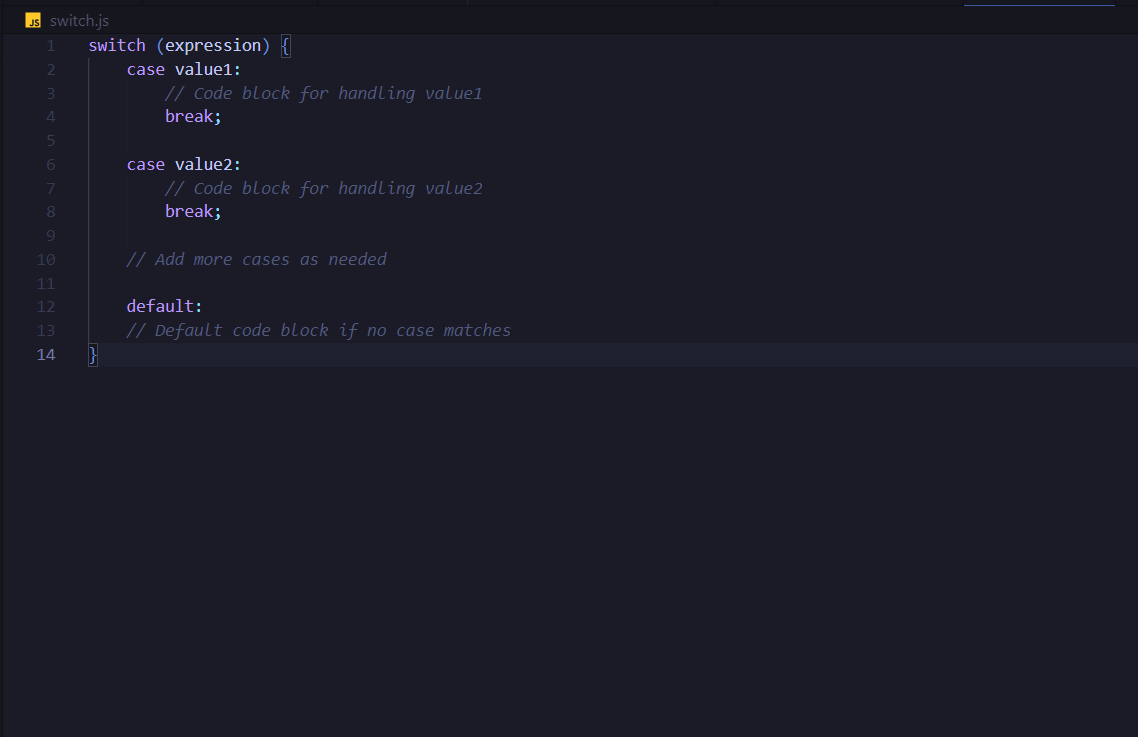
In this example, the expression is evaluated once, and the value of the expression is compared to each case value. If a match is found, the code block associated with that case is executed. The `break` statement is important as it allows the program to exit the switch statement after the relevant code block has been executed. Without the `break` statement, the program would continue to execute the code blocks for all subsequent cases.
The `default` case is optional and is executed if none of the case values match the expression. This is useful for handling unexpected or default scenarios.
One key thing to note is that the expression in a switch statement can only be evaluated as a single value, typically a string or number. JavaScript does not support complex evaluations in switch statements.
Here's a practical example of how the switch statement can be used in a real-world scenario:
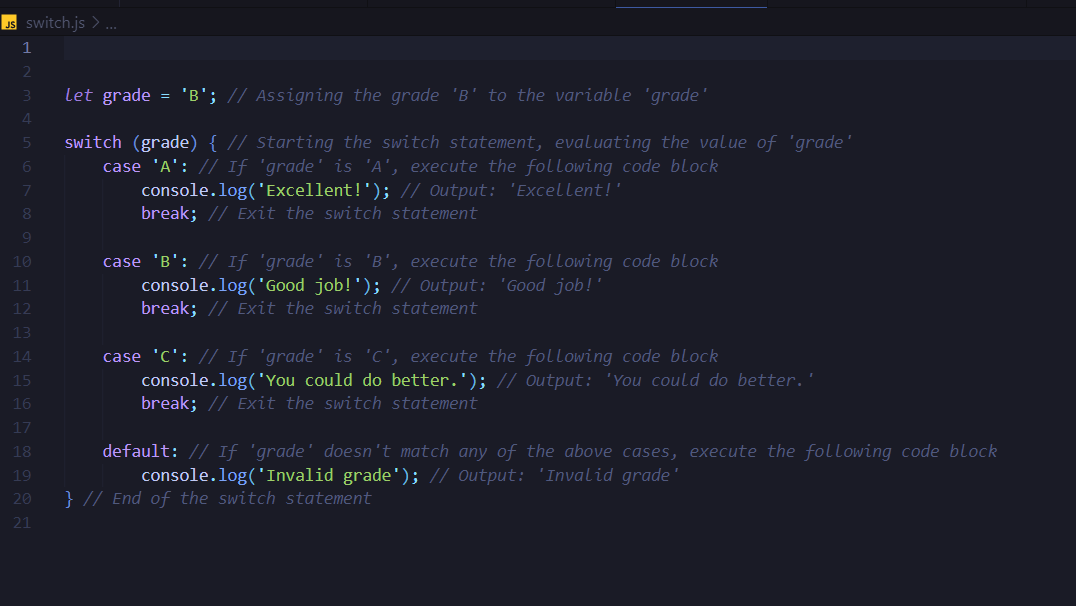
In this example, the switch statement evaluates the value of the `grade` variable and prints a message based on the grade value. If the `grade` variable is 'B', the message 'Good job!' will be printed to the console.
Overall, the JavaScript switch statement is a useful feature for handling multiple conditions in a concise and efficient manner. By understanding how to properly structure and use switch statements, you can improve the readability and flexibility of your JavaScript code.
Fun with Numbers - JavaScript Switch Statement
Numbers can be fun, especially when you learn how to manipulate them using JavaScript. One useful tool in JavaScript when working with numbers is the switch statement. The switch statement allows you to perform different actions based on different conditions, making your code more efficient and readable.
To use the switch statement with numbers, you first need to determine the variable you want to test. This could be a user input, a calculated value, or any other number in your code. Let's say we have a variable called num that we want to test with the switch statement.
What is a Switch Statement in JavaScript and How Does it Work?
A switch statement in JavaScript is a type of conditional statement that is used to execute different block of code based on different conditions. It is similar to an "if-else" statement, but can be more concise and easier to read when dealing with multiple conditions.
In this syntax, the `expression` is evaluated and compared to each `case` value. If there is a match, the corresponding block of code is executed. The `break` statement is used to exit the switch statement once a match is found, preventing the code from falling through to the next `case`. The `default` case is optional and will be executed if no other `case` values match the expression. Here's an example to demonstrate how a switch statement works in JavaScript:
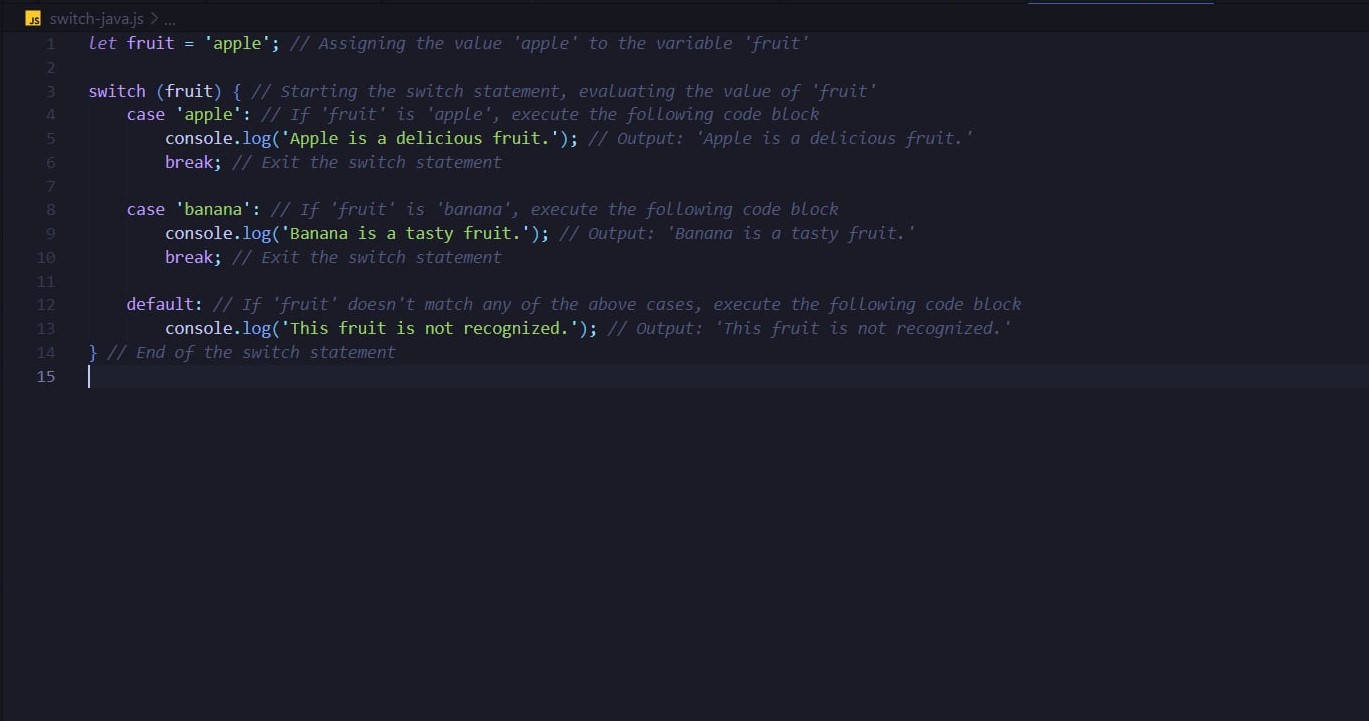
In this example, the expression `fruit` is evaluated and since it is equal to `'apple'`, the code in the first `case` block is executed. The output would be `'Apple is a delicious fruit.'`.
Switch statements are useful when you have a series of conditions to evaluate and execute different blocks of code based on those conditions. They can make your code more efficient and easier to understand, especially when dealing with multiple options. So, next time you need to handle multiple cases in your JavaScript code, consider using a switch statement for a cleaner and more concise solution.