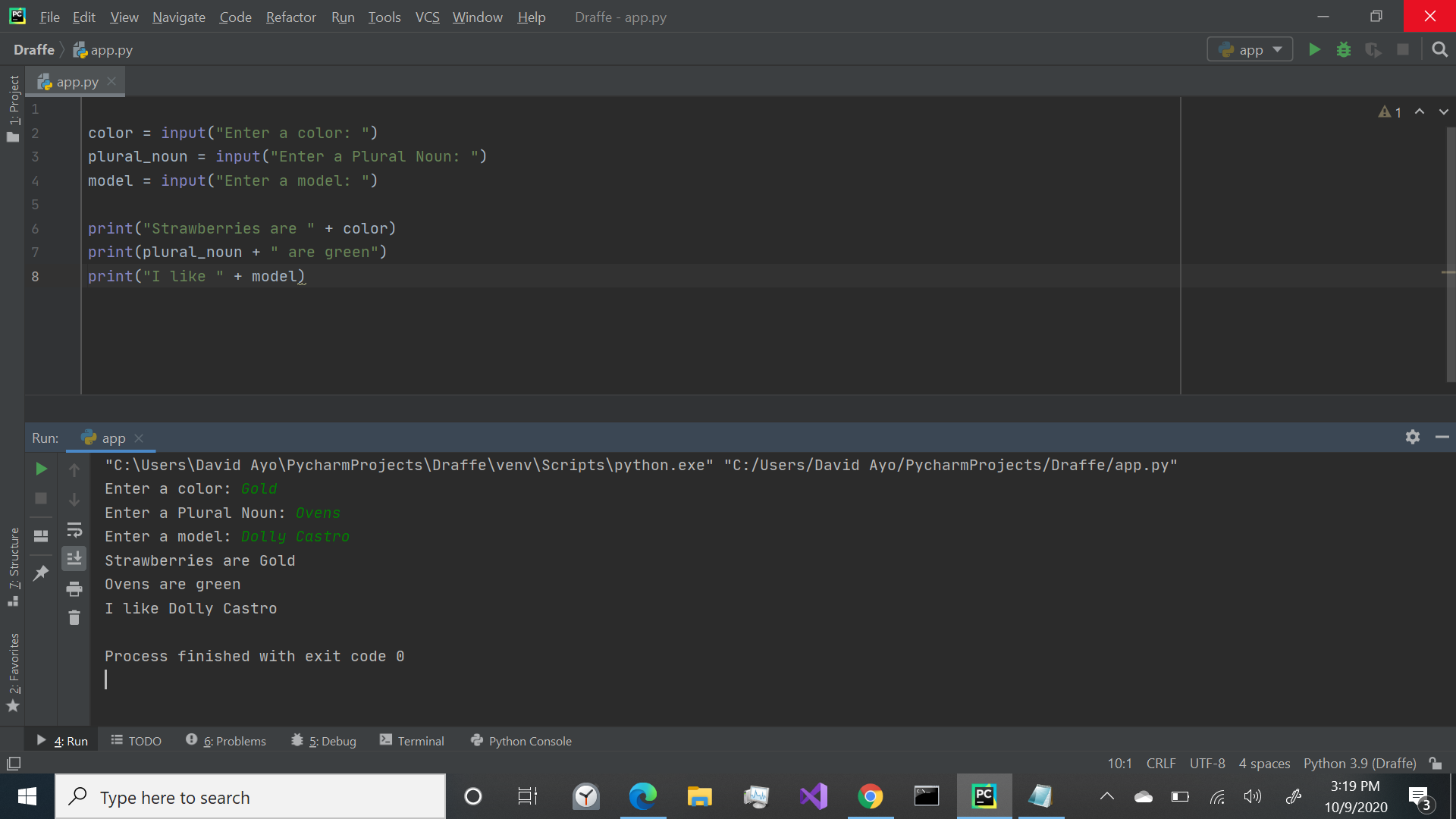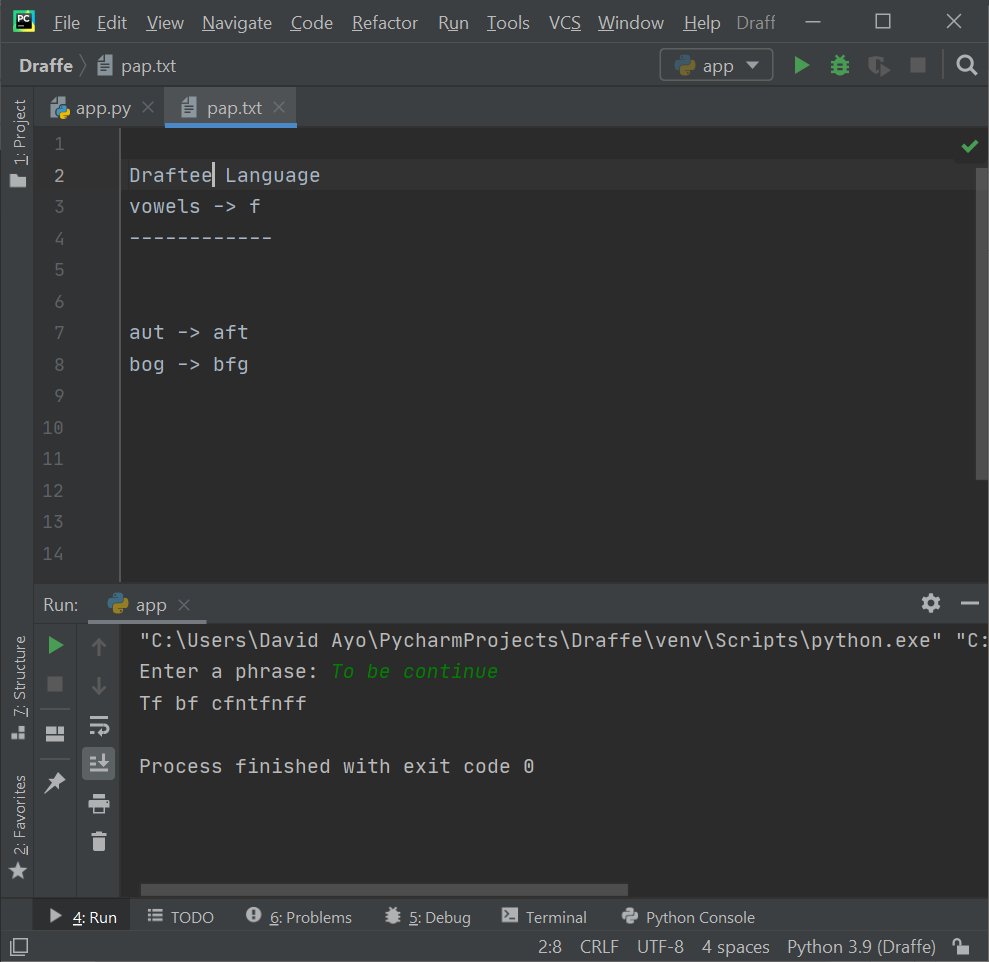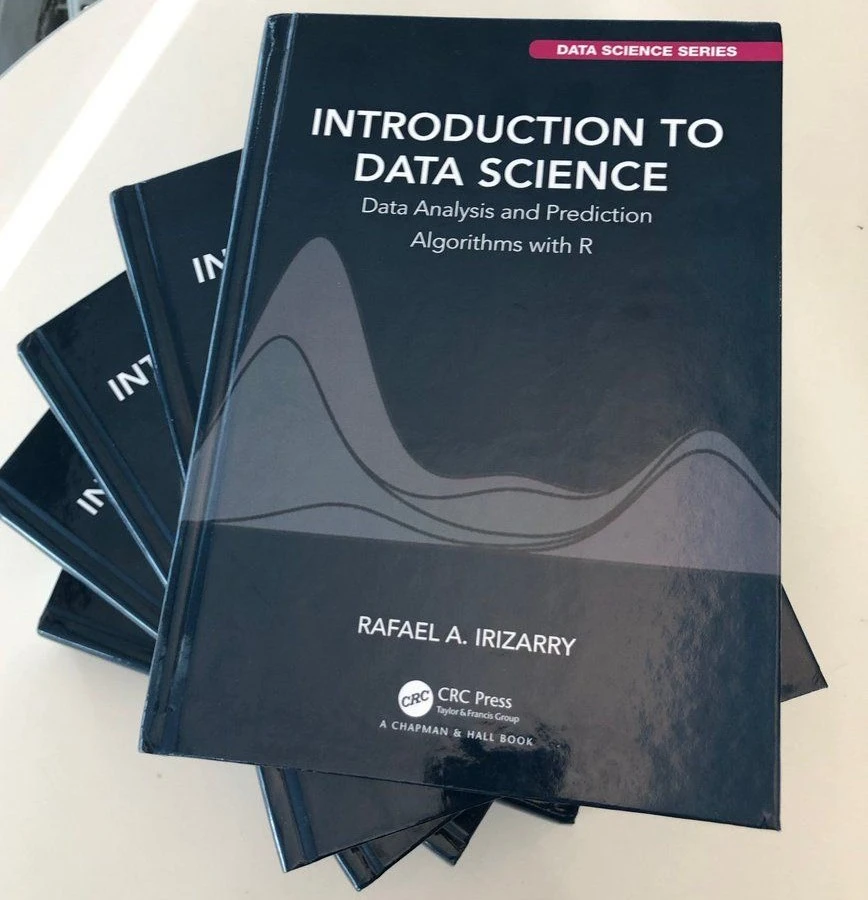Build a simple Powerful Calculator App with Python: Step-by-Step Guide and Examples
If you are looking to develop a powerful and customizable calculator app, then using Python with Bash is an excellent choice. Python is a popular programming language that is widely used for its simplicity, versatility, and ease of use.
With Python, you can easily create a calculator app that can perform complex calculations and provide advanced functionality.
By integrating Python with Bash, you can create a command-line calculator that can be used on any operating system. Additionally, Python offers a wide range of libraries and modules that can be used to enhance the functionality of your calculator app.
Whether you are a beginner or an experienced programmer, using Python to develop a calculator app with Bash is a great way to build your skills and improve your productivity.
Step-by-Step Guide and Examples of Building a Calculator App with Python: Master the Process Today
Building a calculator app with Python is a great way to improve your programming skills and create a useful tool that you can use for calculations. In this step-by-step guide, we will walk you through the process of building a calculator app with Python.
def main():
# your code here
num1 = float(input("Enter first number: "))
num2 = float(input("Enter second number: "))
operator = input("Enter operator (+,-,*,/): ")
if operator == '+':
result = num1 + num2
elif operator == '-':
result = num1 - num2
elif operator == '*':
result = num1 * num2
elif operator == '/':
result = num1 / num2
else:
print("Invalid operator")
print("Result: ", result)
if __name__ == '__main__':
main()
Example: Here is an example of a complete calculator app with Python:
def main():
num1 = float(input("Enter first number: "))
num2 = float(input("Enter second number: "))
operator = input("Enter operator (+,-,*,/): ")
if operator == '+':
result = num1 + num2
elif operator == '-':
result = num1 - num2
elif operator == '*':
result = num1 * num2
elif operator == '/':
result = num1 / num2
else:
print("Invalid operator")
print("Result: ", result)
if __name__ == '__main__':
main()
By following these steps and examples, you can easily build your own calculator app with Python. With a few modifications and enhancements, you can customize your calculator app to meet your specific needs and requirements.
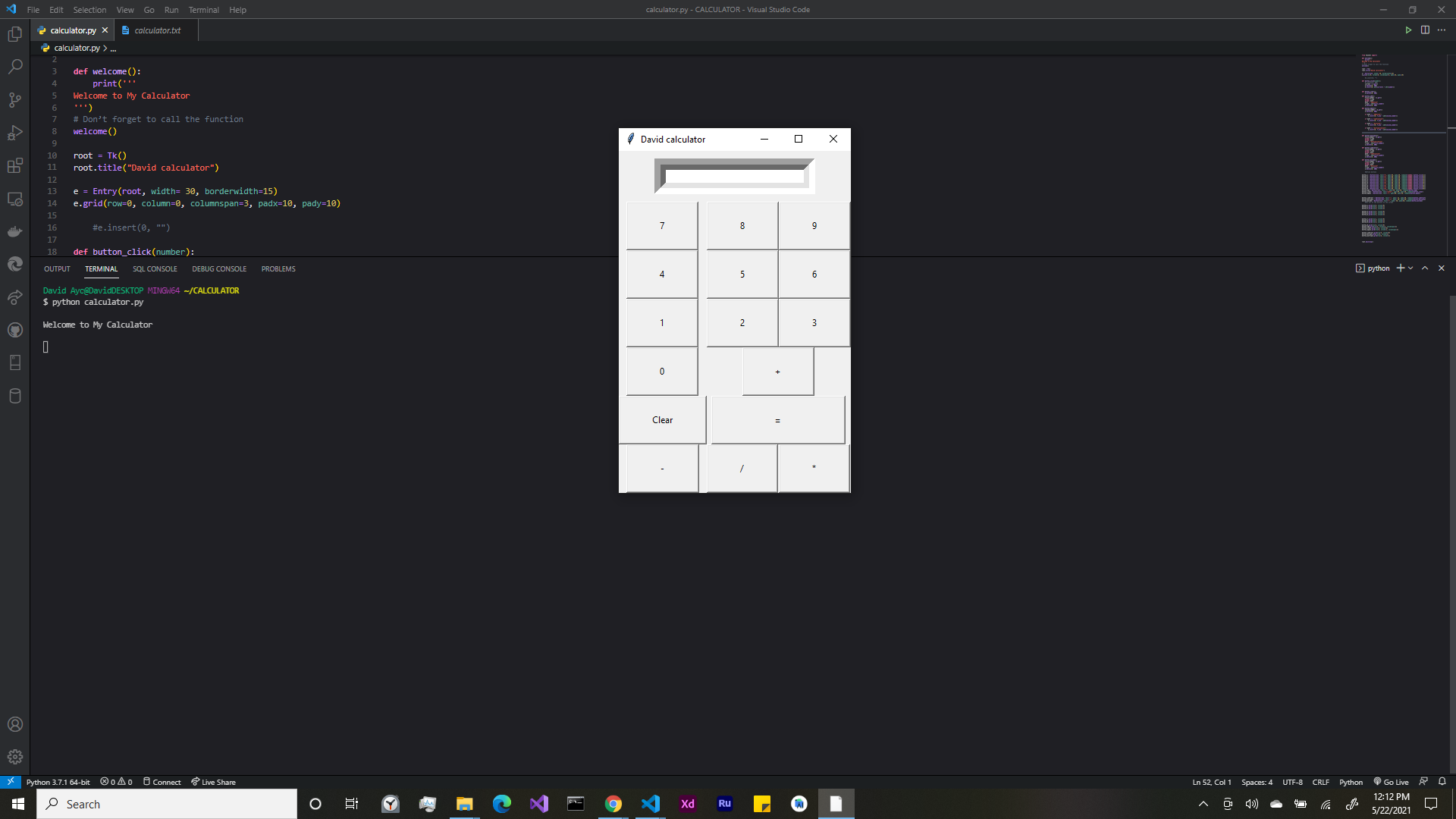
Adv Tps in Software Engineering - 2021
KivyApp
KivyApp is a Python framework that allows developers to build cross-platform applications with a graphical user interface (GUI). It is an open-source framework that focuses on creating multi-touch applications. Kivy uses a unique approach to user interface design, utilizing a declarative language called Kivy Language (KV) and Python for application logic.
To create a Kivy app, you need to follow these general steps:
- 1. Set up the environment: Install Kivy on your development machine by following the installation instructions provided in the Kivy documentation.
- 2. Import the necessary modules: In your Python script, import the required modules from the Kivy library, such as kivy.app for the application itself and kivy.uix for the user interface components.
- 3. Define the app class: Create a subclass of kivy.app.App that represents your application. This class will serve as the entry point for your app and contain the main logic.
- 4. Design the user interface: Use the Kivy Language (KV) or Python code to define the structure and appearance of your app's user interface. You can use various UI components provided by Kivy, such as buttons, labels, text inputs, etc.
- 5. Implement app functionality: Write the necessary Python code within your app class to handle user interactions, process data, and perform other tasks required by your application.
- 6. Run the app: Instantiate your app class and call its run() method to start the application. This will launch the GUI and allow users to interact with your app.