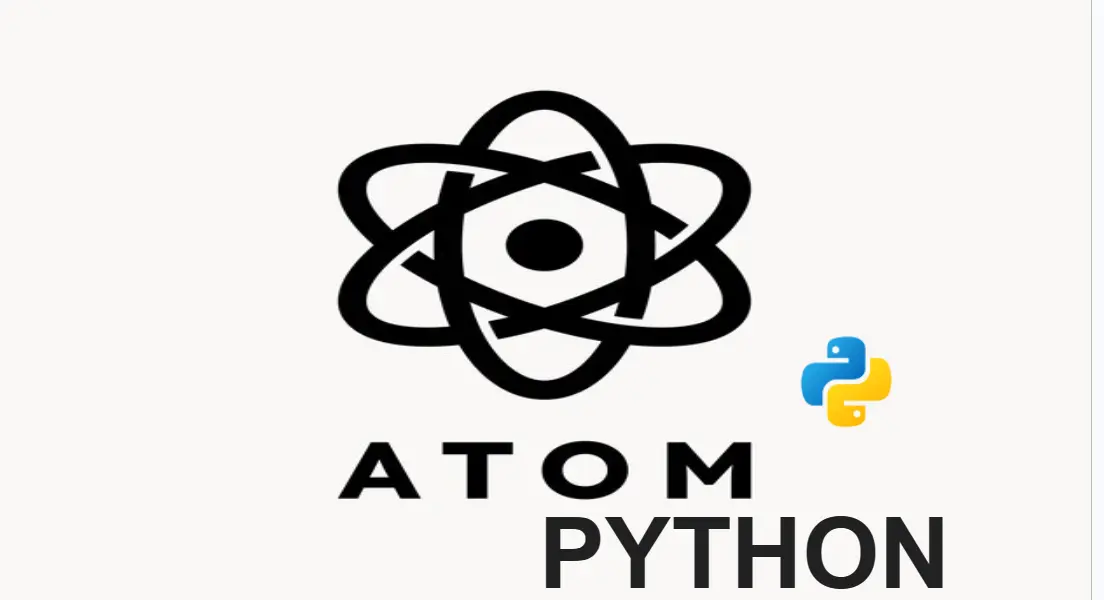Step-by-Step Guide: Atom Tutorial for Beginners
Python is a popular and easy-to-learn programming language that's widely used for web development, data analysis, artificial intelligence, and more. If you're new to programming, you might find it challenging to get started with Python.
That's where this step-by-step guide comes in handy. In this tutorial, you'll learn the basics of Python programming and how to use Atom, a popular code editor, to write and run Python code. By the end of this tutorial, you'll have a solid foundation in Python and be ready to tackle more advanced topics.
- Installing Atom IDE for Python coding
Atom IDE is a powerful tool for Python coding that can greatly simplify your workflow and increase productivity. Its features include an intuitive interface, easy-to-use plugins, and the ability to customize your workspace to fit your needs. Whether you're a beginner or an experienced coder, installing Atom IDE can help you write more efficient and effective Python code. With step-by-step instructions available online, you can easily install Atom IDE and start coding right away. Download
Python is used for creating and to run various applications, including Calculator apps. Atom IO is a popular code editor that allows developers to write and execute their code in an organized and efficient manner.
By coding in app python to run the Calculator app on Atom IO, developers can take advantage of the capabilities of both tools to create a high-quality and customizable calculator application. This ensures a user-friendly experience, as well as ease of use and flexibility in the application's features.
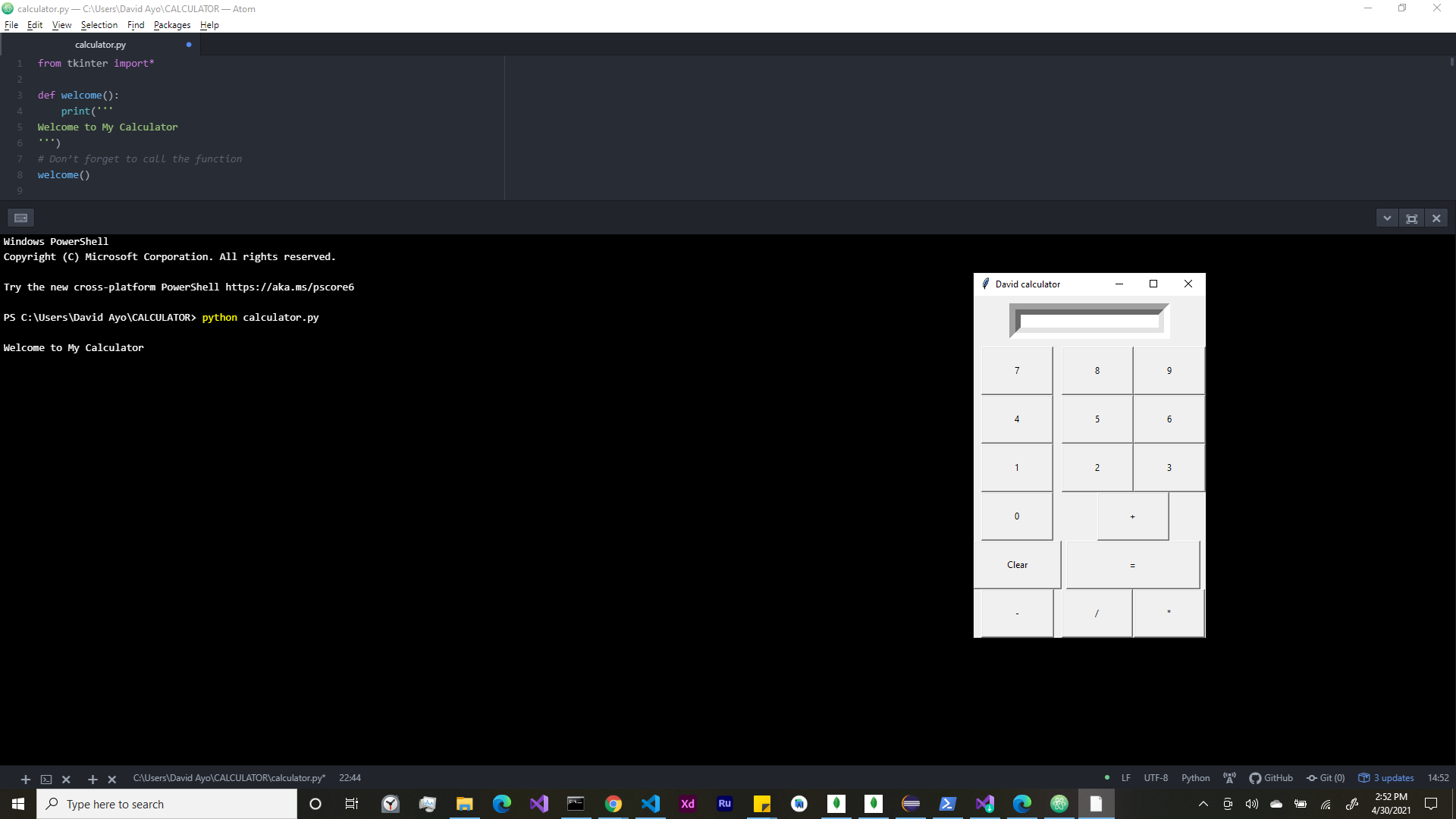
Discover the seamless integration of Atom with Microsoft Visual Studio Code in its latest version. With our comprehensive guide, you'll learn how to set up Atom and utilize its Atom package for enhanced development experiences. Stay updated with the latest version of Atom while leveraging the powerful features of Microsoft Visual Studio Code for efficient coding workflows. Get started today and elevate your coding experience to new heights.
Advanced Atom Development Techniques
Atom.io is a popular text editor that can be used for advanced Python development. Some of the techniques that can be used with Atom.io include using packages and add-ons, debugging tools, and integrated development environments (IDE). Packages and add-ons can be installed to extend Atom's functionality and provide support for tasks like code completion, formatting, and linting. Debugging tools help developers to locate and fix errors in their code, and IDEs can provide a complete development environment with features like version control and project management.
Other techniques that can be used with Atom.io include implementing testing frameworks, automating tasks with scripts, and using code generators to speed up development. With its large and active community, Atom.io provides a rich ecosystem of tools and resources for advanced Python development.
Atom.io offers several features to support Python development. It includes a package called "autocomplete-python" which provides suggestions for Python function names and parameters. Additionally, the "linter-pylint" package checks Python code for errors and highlights them in the editor.
Another useful package is "python-debugger", which allows developers to debug their Python code within Atom.io. Atom.io also supports common Python file types, such as .py and .pyc. Overall, Atom.io provides a comprehensive environment for Python development, with many helpful tools and plugins to help developers write clean, efficient code.
There are several Python frameworks and libraries that are well-suited to be used with Atom.io. Some popular frameworks include Flask, Django, and Pyramid, all of which have Atom.io packages available for easy integration. Flask is a lightweight web framework that allows developers to quickly build web applications.
Django is a more robust framework with a bundled ORM and built-in admin interface, making it great for database-driven web applications. Pyramid is another powerful framework that supports both small applications and larger, more complex projects.
Additionally, Python libraries such as NumPy, Pandas, and Matplotlib are great for data analysis and visualization and can be easily incorporated into Atom.io. Overall, Atom.io's flexibility and extensibility make it a great choice for working with a variety of Python frameworks and libraries.
Conclusion
Using Atom Python can be a powerful and flexible way to develop applications. With the Hydrogen plugin, you can easily run and test your code line by line, making it an ideal choice for beginners and experienced programmers alike.