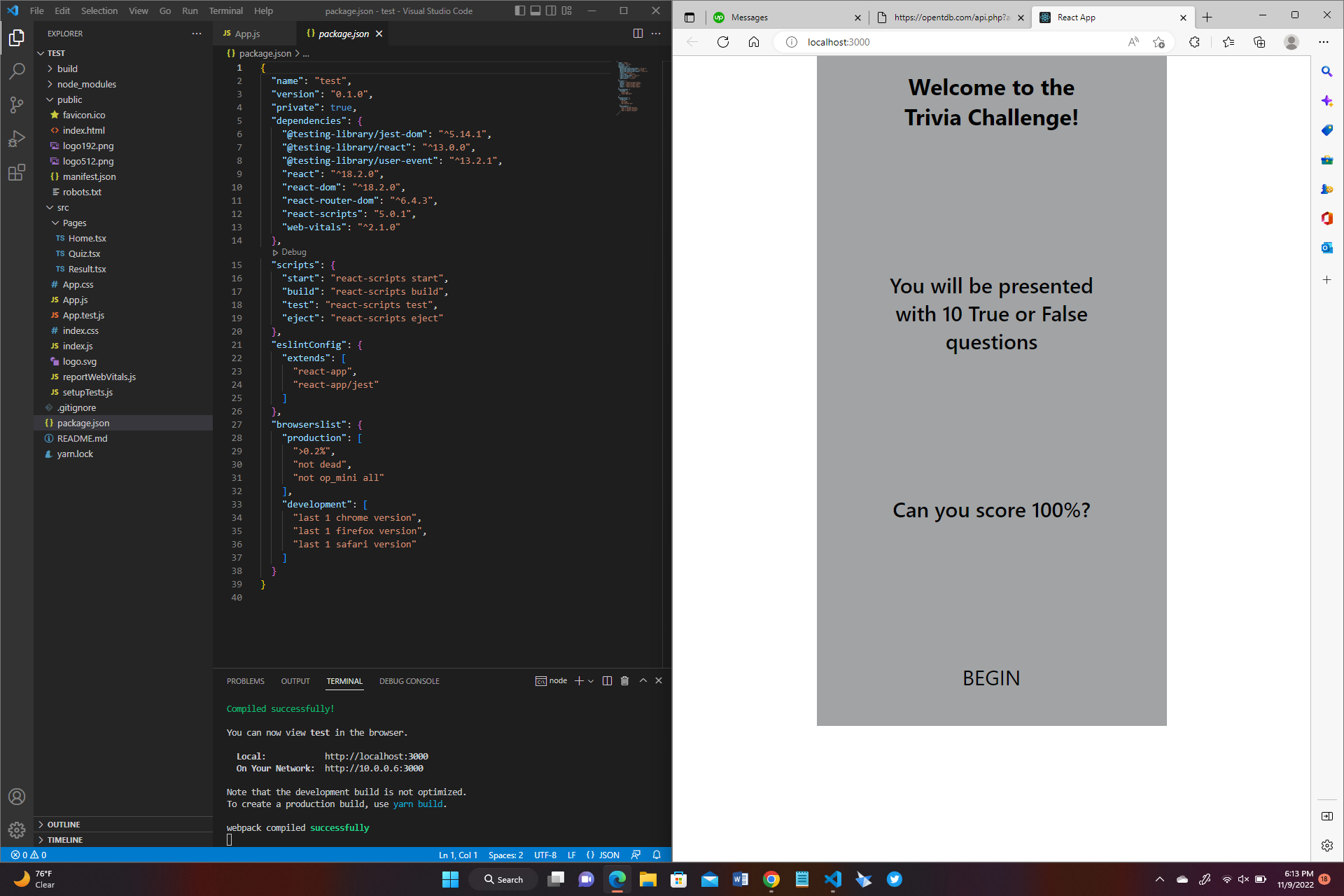The Ultimate Online Trivia Game Quiz Coding
Start with a Plan First, think about what kind of trivia game you want to build. How many questions? What categories? How hard should it be? This will help you plan the whole project. Get Your Tools Ready You'll need a coding editor (like Visual Studio Code) and Node.js to build the game's behind-the-scenes stuff. If you want a super fancy and interactive game, consider using tools like React or Vue.js. Design a Cool Interface Now, let's make your game look awesome! Use HTML, CSS, and JavaScript to create a super user-friendly layout where players can easily see questions and answer. Think about adding fun things like timers, scoreboards, and even cool animations to make it even more engaging. Code the Brains of the Game This is where you make the game work! Write code to pick questions, keep track of scores, and make sure players are answering correctly. You can get new trivia questions from an API or from a simple JSON file. Add Sound and Visual Effects Make your game even more exciting with sound effects! Have a "ding" for right answers and maybe a "buzz" for wrong ones. Add some cool animations to give visual feedback to players. Test It Out! Before you let everyone play, make sure everything works perfectly! Check for bugs, see if the game is easy to use, and make sure all the questions are displayed correctly. Ask your friends or other players for feedback to make it even better. Share Your Game with the World! You're almost done! Use platforms like GitHub Pages, Netlify, or Heroku to share your game with everyone.
Building a trivia game is a fun way to combine creativity and coding! Go for it and show off your skills!
-
The Woodlands, Texas
- Added by davieasyo
- $65 per hr
davieasyo
Rated: 5 stars
React, Typescript, JavaScript, Node.js https://www.youtube.com/watch?v=Ma-904N5oeo
Introduction to Online Trivia Games Coding with Typescript
Ever wanted to make your own online trivia game? It's easier than you think, especially if you use TypeScript! TypeScript is like a superpower for your code, making it easier to write and less prone to errors. Think of it as adding a safety net to your game development journey!
Here's why TypeScript is a great choice for your trivia game: - Catch Errors Early: TypeScript is like a super-smart spell checker for your code. It finds mistakes before you even run your game, saving you headaches later. - Super Clear Code: Imagine writing your code with labels that clearly tell you what everything is. TypeScript helps you do just that, making your code easy to understand for you and anyone else working on the game. - Amazing Tools: Your favorite code editor (like VS Code) becomes even more powerful with TypeScript, giving you helpful suggestions, automatic code completion, and even a way to "jump" around your code to find what you need. - Easier to Change: As your game grows, TypeScript makes it super easy to change things without breaking everything. It's like having a helpful assistant who tells you if you're about to mess things up.
Now, let's get started with your trivia game: - Set Up Your Workshop: Download a program called "Node.js" and "TypeScript" - these are your tools for building your game. It's like getting your hands on a toolbox filled with all the right tools. - Organize Your Game: Create a special folder for your game, and then a file called "tsconfig.json". This file is like a blueprint that tells TypeScript how to build your game. - Write Your Game Rules: Use TypeScript to define the types of questions, answers, and how your game will work. This is like writing down the rules of your game, making sure everything stays consistent. - Design Your Game: Use HTML and CSS to make your game look awesome! TypeScript will help you make the game interactive, responding to what players do. - Bring in the Questions: Find a source for trivia questions (like an API or a simple file) and use TypeScript to load those questions into your game. With TypeScript by your side, you can create a fantastic online trivia game. So, get your coding hat on and start building! You've got this!
Overview of Trivia Game Mechanics and Features
Let's talk about making a trivia game that's not just about questions and answers, but one that's super fun and keeps players coming back for more!
1. Questions That Make You Think: Multiple Choice: Easy to understand, lets players pick the best answer. True or False: Quick and simple, perfect for a fast-paced game. Open-Ended: A real brain teaser! Players have to use their own knowledge to come up with the answer. 2. Score Points and Get Excited: Points for Correct Answers: The more you know, the more you score! Time Bonuses: Be quick, be smart, get extra points for answering fast. Streak Bonuses: Keep that winning streak going and rack up those bonus points. 3. Choose Your Challenge: Mix Up the Categories: From history and science to pop culture and sports, there's a category for everyone. Different Difficulty Levels: Newbies and experts can both enjoy the game. 4. Playing Together or Solo: Solo Play: Challenge yourself and see how many questions you can get right. Multiplayer Mode: Compete with friends or strangers for bragging rights! Timed Challenges: The clock is ticking! See if you can answer before time runs out. 5. Show Off Your Skills: Global Leaderboard: See how you stack up against other players around the world. Achievements and Badges: Earn special awards for your knowledge and skills. 6. Making the Game Easy to Use: Simple and Friendly: The game should be easy to navigate, so players can focus on the questions. Work on Any Device: Make it work on phones, tablets, and computers. 7. Helping You Along the Way: Get Feedback Right Away: Know instantly if you're right or wrong, so you can learn from your mistakes. Hints and Lifelines: Need a little help? Get hints or use lifelines to give yourself a boost.
By using these ideas, you can make a trivia game that's not just a test of knowledge, but an awesome experience that keeps players coming back again and again. Make it fun, make it exciting, and you'll have a winning game on your hands!
Tools and Technologies for Trivia Game Development
Creating a cool online trivia game is like putting together a puzzle. You need the right pieces to make it work! Here's a guide to the tools and technologies that'll help you build your game:
1. The Code Language: - TypeScript: Think of it like JavaScript with extra safety rules. It helps make your game code cleaner and less prone to errors. - JavaScript: The language that makes websites interactive, allowing you to create cool features like buttons, scoreboards, and animations in your game. 2. Building the Game's Look and Feel: - React and Vue.js: These are like construction kits for making the game's interface. They let you build pieces of the game (like buttons, question boxes, etc.) easily and make them change dynamically. 3. The Brain of the Game: - Node.js: This acts like the server, handling things like sending questions, storing player scores, and keeping everything running smoothly. - Express.js: This helps Node.js talk to the outside world, making it easier to create the game's back-end logic. 4. Storing All the Game Data: - MongoDB: A database that stores information like trivia questions, player scores, and game statistics. - Firebase: A handy service that makes storing and managing player data really easy, including things like how players sign in and their progress. 5. Where You Get the Trivia Questions: - Open Trivia Database: A free resource with tons of trivia questions, ready for you to use in your game. - RESTful APIs: These are like special messengers you create to talk to different parts of your game, keeping everything organized and working together. 6. The Tools for Building the Code: - Visual Studio Code: A powerful code editor, like a fancy notepad for writing your game's code. It has tons of features to help you write better code, find bugs, and work efficiently. - Git: A tool that helps track changes you make to your code, like a time machine for your project, letting you go back and see what you did. 7. Making Sure Your Game Works as Intended: - Jest and Cypress: These are testing tools, like quality checkers for your game. They help you make sure everything works correctly, from buttons to scoring systems. 8. Putting Your Game Online: - Netlify and Heroku: These are like online homes for your game. They make it easy to share your finished game with the world.
Choosing the right tools and technologies is like choosing the right ingredients for a delicious cake. With the help of these frameworks, databases, and tools, you can create a fun and engaging trivia game that will keep players entertained. So go ahead, start building!