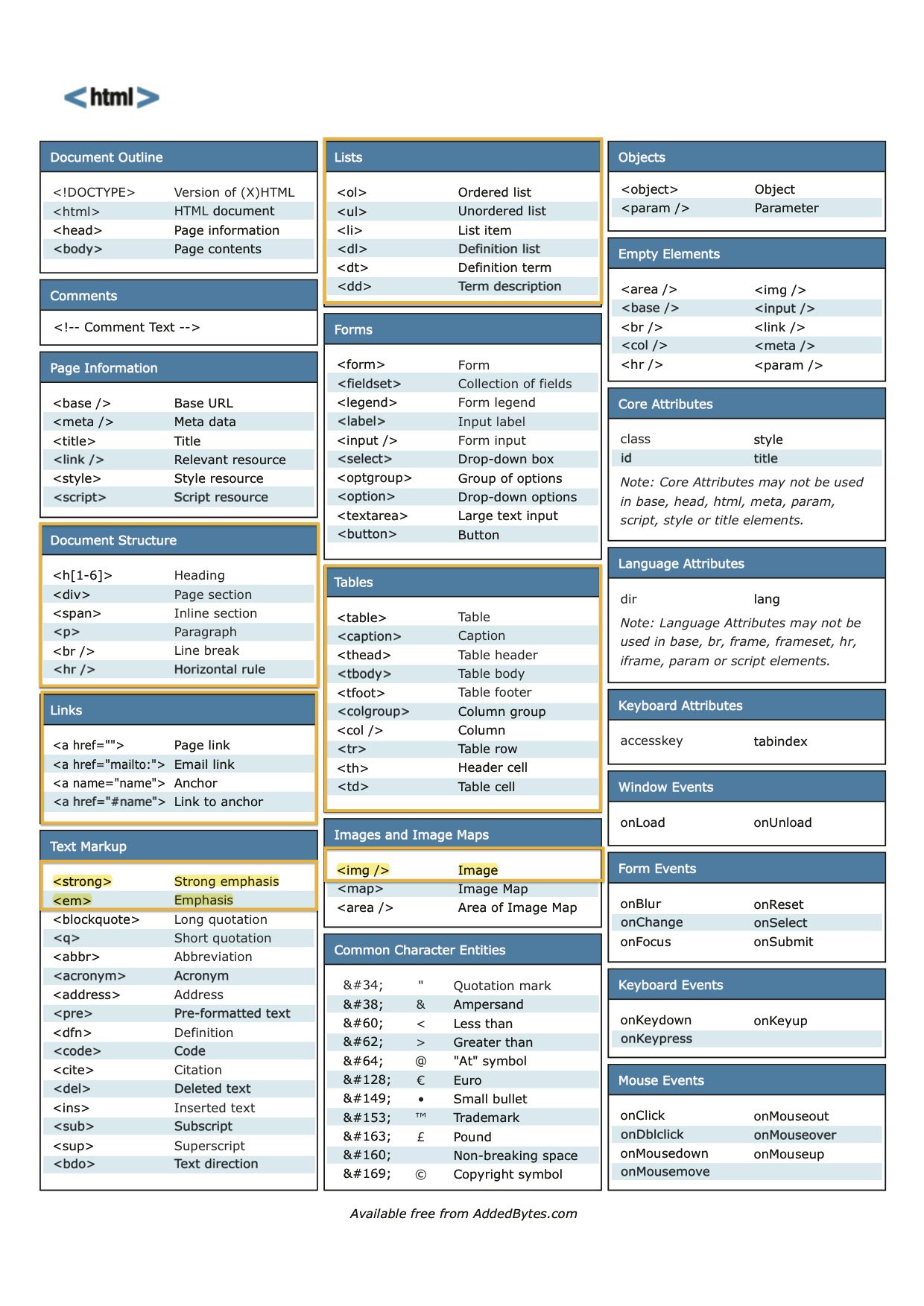HTML Cheat Codes: Your Go-To Guide for Web Development
1. The Basics: The Blueprint of a Website Every HTML document starts with a declaration that says, "Hey, this is HTML!" Then, it's organized into three main parts: html: The big picture – this is the whole website. head: Holds information about your page, like the title and links to style sheets. body: This is where the content of your page goes – text, images, buttons, everything! 2. Essential HTML Tags: The Building Blocks These are like the basic tools in your toolbox: h1 to h6: Headings of different sizes to give your page structure and make it easy to read. p: Paragraphs – use these for regular text blocks. br: Line breaks – to add spaces between lines of text. a: Links – let your visitors jump to other pages or websites. img: Images – add pictures to your site. strong and b: Make text bold and stand out. em and i: Make text italic and add emphasis. 3. Forms: Letting People Interact with Your Site Forms are how visitors tell you stuff – like their name, email, or preferences. form: This is the container for your form elements. input: The most common element – creates text boxes, checkboxes, radio buttons, and more. textarea: For bigger blocks of text, like comments or messages. button: A button for submitting the form. 4. Semantic HTML Tags: Giving Meaning to Your Content These tags not only make your page look good, but they also make it easier for computers to understand. header: This is the header of your page, usually at the top. footer: The footer, usually at the bottom of the page. article: For a self-contained piece of content, like a blog post or news story. section: To break up your page into different sections. nav: For navigation links – the menu that helps visitors get around. 5. Bringing in Videos and Sounds Want to add a video or play some music on your website? These tags make it super easy: video: Embeds a video. audio: Embeds a sound file. 6. Meta Tags: Telling Search Engines About Your Page Meta tags are like little notes you write about your page, but these notes are for search engines like Google and Bing. `: This is a short description of your page, which helps search engines understand what your page is about. `: Keywords are words that describe the content of your page – this also helps search engines find the right people for your website.
Wrap Up: Level Up Your Website Building These HTML "cheat codes" are a fast track to building better websites. They'll make your code more organized, easier to read, and accessible to more people. As you learn more about web development, keep exploring all the cool things you can do with HTML!
-
Austin, Texas
- Added by davieasyo
- $0 per hr
Essential HTML Tags and Their Uses
lk
lknlkn
kln
Writing Clean and Maintainable Code - Integrating HTML, CSS and JavaScript
Think of HTML tags as the LEGO bricks of the web. They let you put together all the parts of a webpage, making sure it looks good and works properly.
1. Setting Up the Basics: !DOCTYPE html: This tells the browser it's dealing with HTML5, the latest version of the language. html: The main container, like the box holding all the bricks. head: Here's where you put info about the page that isn't visible, like the title that shows in the tab. body: This is the actual content, like the visible part of your LEGO creation. 2. Titles and Headings: h1 to h6: These make your content clear and easy to understand. Think of h1 as the biggest LEGO block, the title of your page, and h6 as the smallest, for smaller headings. 3. Making Text Look Good: p: Creates paragraphs, like blocks of text. strong: Makes text bold, like putting a cool accent on your LEGO build. em: Makes text italic, for emphasis. br: A line break, like adding space between LEGO pieces. blockquote: Shows a quote from another source, like a special LEGO set you're featuring. 4. Connecting to Other Places: a: This creates a link that takes you to another website. The href part is like the address you're going to. 5. Adding Pictures: img: Lets you put pictures on your page. The src part tells the browser where to find the image, and the alt part describes the picture for people who can't see it. 6. Making Lists: ul: For unordered lists, like bulleted points. ol: For ordered lists, like numbered steps. li: Each item in a list. 7. Organizing Data: table: Creates a table, like a grid for your LEGO creations. tr: Makes a row in the table. th: Creates a header cell, like the column headings in a LEGO table. td: A regular cell in the table, holding the data. 8. Making Forms: form: Creates an interactive form, like a LEGO building instruction sheet. input: Allows users to enter information, like typing in a LEGO instruction number. label: Labels the input fields, making them clear. button: A clickable button, like pressing a button to build a LEGO part. 9. Semantic Tags: header: The introduction to a page or section. footer: The end of a page or section. article: A self-contained piece of content, like a LEGO story. section: Groups related content, like a section of LEGO instructions.
Knowing these HTML tags will help you build amazing web pages. They're like the essential tools for making anything you can imagine on the web!
Popular Frameworks: Bootstrap, Foundation, etc
Building websites is like building a house: you need a strong foundation to make it last. That's where clean, organized code comes in! This guide will help you write code that's easy to understand and change, even months later.
1. Keep Things Neat and Organized: Separate Files: Think of your code like ingredients in a recipe. HTML (the structure), CSS (the style), and JavaScript (the actions) should each have their own file. For example, index.html for the page layout, styles.css for how things look, and scripts.js for making things interactive. Folders for Everything: Create folders within your project to keep things tidy. Imagine your project as a kitchen, with different drawers and shelves for ingredients. Name Things Clearly: Give your files, classes, and IDs descriptive names. Think "shopping-cart" instead of just "cart." 2. HTML: The Blueprint: Use Meaningful Tags: Instead of just divs, use tags like header, footer, article, and section to clearly show what each part of your page is. Indentation and Comments: Make your HTML easy to read by indenting nested parts and adding comments to explain complex parts. It's like adding notes to a recipe! Descriptive IDs and Classes: Avoid generic names like "container" or "box." Instead, use clear names like "main-content" or "header-nav." 3. CSS: The Style Sheet: BEM Naming System: Think of this as a code language for your styles. It helps keep your class names organized and easy to understand. No Inline Styles: Keep all your styling in the external CSS file, just like keeping all your spices in one jar. Preprocessors (SASS/LESS): These are like helper tools for writing CSS. They let you use variables and create nested styles, making your code more modular. 4. JavaScript: The Magic Behind the Scenes: Functions for Every Job: Break down your JavaScript logic into smaller, reusable functions. It's like breaking a big recipe into smaller steps. Modern JavaScript (ES6+): Use features like const, let, arrow functions, and template literals to make your code cleaner and more powerful. Avoid Global Variables: Keep your JavaScript tidy by using functions and closures. Think of them like separate rooms in your code, keeping things organized. 5. Don't Repeat Yourself: Reusable Components: If you find yourself writing the same code over and over, create reusable components in JavaScript or define common styles in CSS. CSS Variables: Use CSS variables for colors, fonts, and other values that you use often. It's like having a "color palette" for your website. 6. Explain Your Code: Add Comments: Use comments to explain complex code sections. Think of them as adding notes to a recipe to remind yourself what each ingredient does. README File: Create a README file with instructions on how to set up and run your project. It's like a welcome message for your code. 7. Find and Fix Mistakes: Developer Tools: Use your browser's developer tools to debug any issues with your HTML, CSS, or JavaScript. Validation: Use tools like the W3C validator to check your HTML and CSS for any errors. 8. Keep Track of Changes: Version Control (Git/GitHub): Use version control systems like Git to keep track of your changes. It's like taking snapshots of your code so you can easily go back to previous versions.
Following these tips will help you create websites that are easy to understand, maintain, and change. Remember: clean code is like a well-organized kitchen – it makes cooking (or coding) a lot easier!